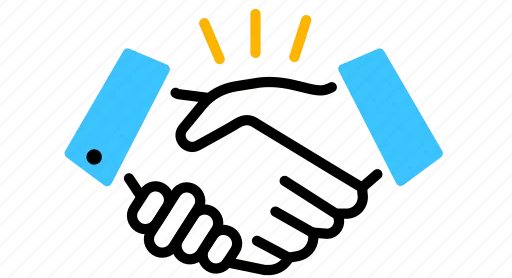Install F-Droid from the Google Play Store.
Do not install Termux from the Google Play store it is no longer supported and will not be compatible.
Using F-Droid Install “Termux Terminal Emulator”.
When you download the .apk browse to the .apk using My Files > APK installation files and click to start install. You will need to allow installation of unknown apps using Settings and toggle My Files to yes in order to install the DeroDNS Smart Contract app.
Note: Allow Termux to send notifications. Paste commands into Termux using tap hold and then select paste.
I. Install the wget package to download Dero from Github
pkg install wget -yII. For upgrade you will have to hit enter a few times to select ‘No’ to keep some old packages
apt upgrade -yIII. Download and unzip Dero
wget https://github.com/deroproject/derohe/releases/download/Release117/dero_linux_arm64.tar.gz
tar -xvf dero_linux_arm64.tar.gzIV. Create a start wallet file to make starting your wallet easier
echo "cd dero_linux_arm64
./dero-wallet-cli-linux-arm64 --daemon-address=213.171.208.37:10102 --rpc-server" > start.sh
chmod 755 start.shStart your Dero wallet.
After wallet loads Enter 2 for ‘Create New Wallet’
Remember to enter 4 ‘Account registration to blockchain’ which could take a few hours to register.
./start.shUse the last step each time you want to start your wallet.