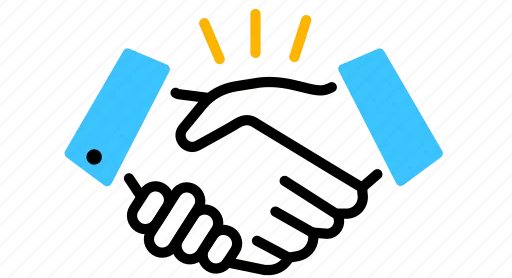WINDOWS / LINUX MANUAL INSTALLATION
Build from source or download Dero from github.
- Download a Dero release based on your operating system here
- Create a C:\Dero folder on your local machine
- Place the downloaded zip file in this directory and extract it.
- Move all the extracted files to only the C:\Dero folder
- Delete the extra folders created from extraction
- Download the remote-daemon-dero-wallet-starter.bat and place it in your C:\Dero folder
- Launch your wallet by double clicking dero-wallet-start-tool.bat
- OR Launch your wallet through command line tools here
- Fund your wallet
Moving everything into C:\Dero will make command line access easier.